How to use?
• Continuous heating mode:
1.Switch the button A and then press the button B once in 1.5 seconds. And then you can hold the button B to enjoy the Continuous heating mode.
2.During the heating, the heating temperature will increase with Green LED on. After 45 seconds, it goes into constant temperature and the Green LED will blink for every 1 second.
• Three Smart Heating Settings:
The default heating mode is Mid (Green LED - 35 seconds)
1.Switch the button A to turn on the device, and then press the heating button B after 2 seconds to enter into the smart heating mode.
2.Press the heating button B to enjoy the 35 seconds smart heating mode If you want to stop during the smart mode, press the button B twice.
Change to the High (Red LED - 40 seconds) heating mode
1.During the heating, press the button B twice to stop the heating.
2.And then press the button B twice to change to the High (Red LED) mode Press the button B once to enjoy the smart 40 seconds high heating mode.
Change to the low (blue LED - 25 seconds) heating mode
1.During the heating, press the button B twice to stop the heating.
2.And then press the button B twice to change to the low (Blue LED) mode.
3.Press the button B once to enjoy the smart 25 seconds low heating mode.